Ryoshinkan Learning Commons
Ryosinkan 2nd-Floor
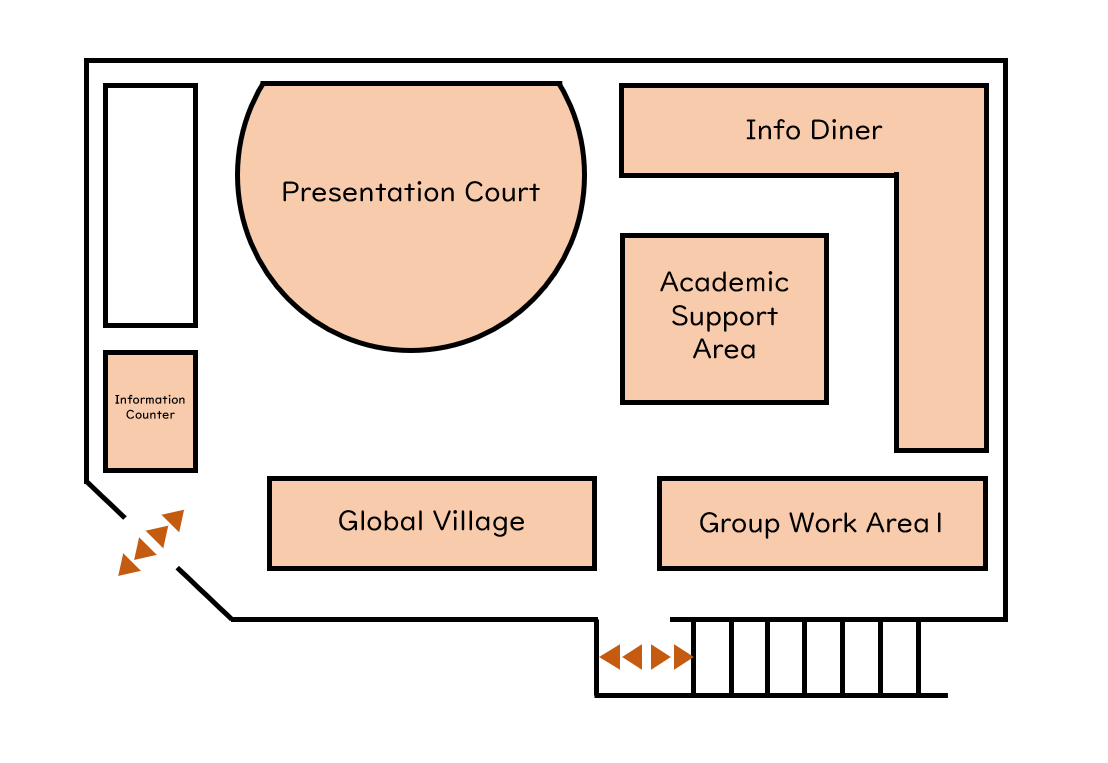
Information Counter

Information Counter offers a guide to the facilities at the Learning Commons and provides equipment such as notebook
computers, digital video cameras, etc. You can also reserve rooms or spaces in the learning area.(Similar services also available at 3rd-floor counter.)
*For reservation in each area, please chech "Application for Use" on "Usage Guide"
Available For Borrowing
DoKoDeMo PC, DVD drives, video cameras, microphones, tripods, digital cameras, card readers, and more
Presentation Court

This easily adaptable space embodies the core concept of the learning commons: available for interactions and creative learning events of all kinds, drawing in both participants and passers-by. Ceiling lattices make it easy to hang panels for poster sessions and other types of exhibits.
Reservations available
Please check "Application for Use"
Facilities
Projector (6), 120" wide × two-sided screen, ceiling-mounted HD camera (2), recording functions, microphones, speakers,
video-conferencing facility, etc.
Capacity
approx. 100 people
Academic Support Area

Faculty, Academic Instructors, and Learning Assistants (LA) are ready to answer your questions and guide you through writing reports, doing research, making presentations, finding references, and other academic tasks. Get advice from an expert! Whether on your own or in a group, feel free to come here for help.
Facilities
Movable desks and chairs, whiteboards, remote consultation system
Info Diner

This family restaurant-like box seat features a short focus projector and a whiteboard for both digital and analog use. You can write notes on the whiteboard while displaying images on it. Using this, ideas gradually take shape. There are also box seats equipped with a plasma display instead of a projector.
Reservations available
Please check "Application for Use"
Facilities
Eleven booths with 42-inch plasma displays; short-focus projectors; five booths with large whiteboards
Capacity
16 Booths (6 people per booth)
Group Work Area 1

Move and combine the tables to suit your group's needs. Brainstorm in a large group, break into smaller groups for different tasks, or make space to spread out large sheets of paper.
Facilities
whiteboards, etc.
Global Village

This space fosters encounters at Doshisha University between international students and Japanese students. Enjoy casual international exchanges at the high counter facing the hallway without walls. (Japanese prohibited)
With a wealth of knowledge on studying abroad at their fingertips, the study abroad coordinator dispenses appropriate advice to your questions and concerns. Come and say hi anytime!
Facilities
English-enabled computers, tables and counters
Ryoshinkan 3rd-Floor
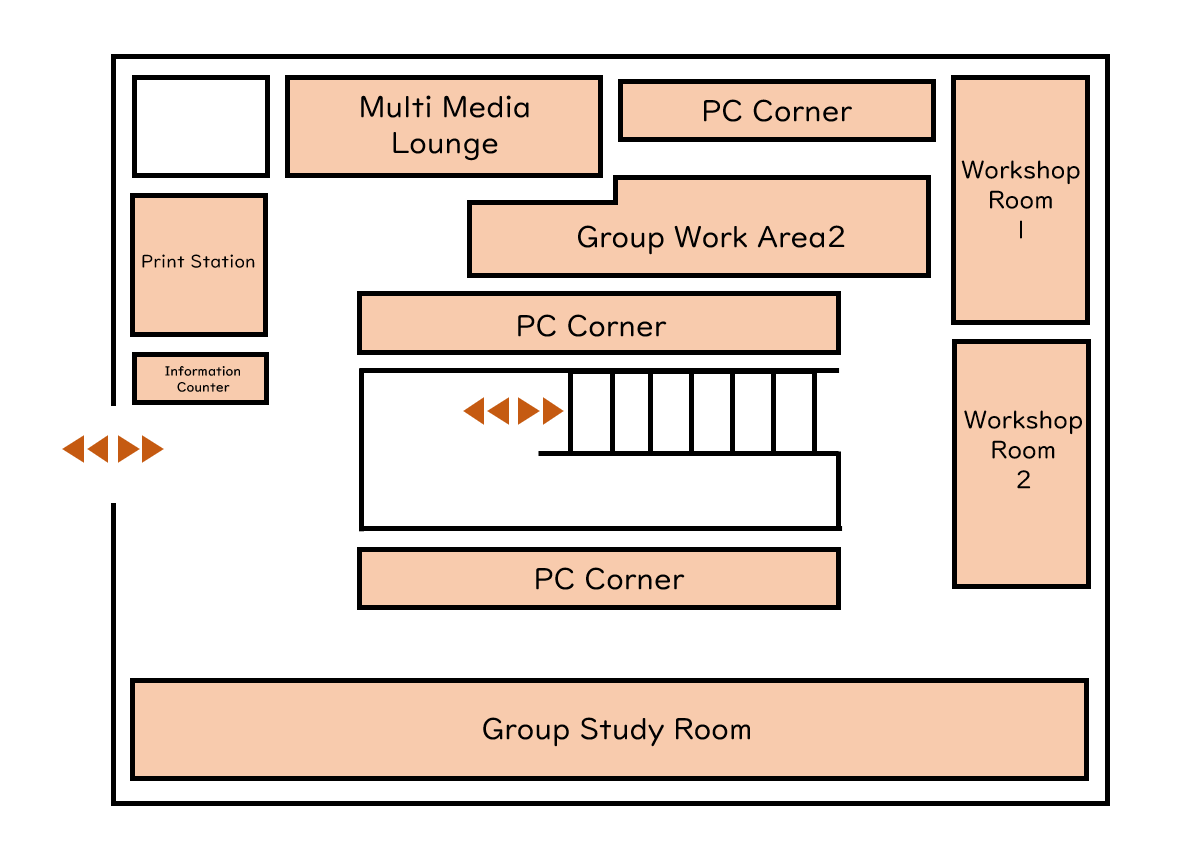
Group Study Room

Seven rooms can be used as one large space when the string curtains are opened. The space can be used in many ways, from small groups to somewhat larger groups, for example, when you are narrowing down on a theme or are gathering the ideas of the group. You can use whiteboards and electronic blackboards, etc.
Reservations available
Please check "Application for Use"
Facilities
Electronic blackboards, whiteboards, movable desks and chairs
Capacity
7 Rooms (approx. 14 people per room)
Group Work Area 2

Move and combine the tables to suit your group's needs. Brainstorm in a large group, break into smaller groups for different tasks, or make space to spread out large sheets of paper.
Facilities
Large (60-inch) plasma displays, hanging projectors, whiteboards, movable and foldable tatami mats, electronic blackboards, etc.
Workshop Room


For your next workshop, consider Room 1, a closed space with clear glass walls, or Room 2, an open space with lots of natural light. These rooms are also regularly used to hold workshops on various academic skills.
Reservations available
Please check "Application for Use"
Capacity
Workshop Room 1 : approx. 25 people
Workshop Room 2 : approx. 30 people
Multi Media Lounge

The Multi Media Lounge features a full editing studio combined with specialty staff on site. You can easily master digital techniques such as image production and processing and video editing for presentations in order to communicate your ideas to others more easily and effectively.
Facilities Ten PCs, four Macintosh computers, tablets, scanners, and more
Capacity 14 seats
Print Station

Create all of the printed materials you might ever need for your school environment: copies, posters and leaflets, books, business cards, T-shirts, lamination, and more. Multifunction and high-end printing machines can fill your order in just one or two hours. Dedicated staff are ready with advice about all aspects of printing and design.
Hours: 10 AM to 5 PM weekdays (Closed on Saturdays, Sundays, and national holidays.)
Phone: 075-251-4890(ext. 4890) Email:win@lc-printstation.com
Facilities
Two high-speed on-demand printers (one monochrome, one color), one large-format inkjet printer, one cutting machine